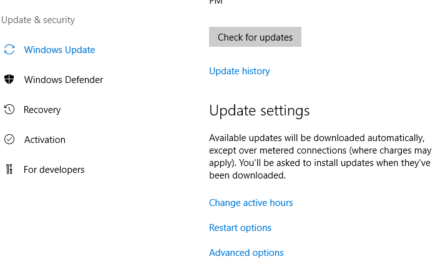Anyone who has been in IT long enough knows that server equipment isn’t cheap. Especially brand new server equipment. This can be one of the most expensive parts about starting a new business. You may feel that you need to purchase brand new Servers. Well, I am going to tell you that really isn’t the case. Cheap Server Equipment is typically used server equipment and there is nothing wrong with that.
Why buy used Servers?
Of course, new server equipment is always better. When you are relying on it for your business you should purchase new equipment with maintenance. However, when you are just starting out or building your own personal lab there is no need to purchase new. Used server equipment will always be much cheaper than new.
Another benefit of purchasing used cheap server equipment is that is already has a base configuration. What I mean by this is the server may already be configured for virtualization. So it may come with a high amount of memory. If you are purchasing a new server you will have to add on memory and trust me that adds up quickly.
While you should always take care of your equipment. Purchasing cheap server equipment gives me a little less anxiety about the fact I keep it in a hot room. Or that I don’t keep the dust blow out of it all the time. Like I said we should be sure to take care of our servers if something does happen we are not out a bunch of money.
What cheap server equipment should I get?
While there is a huge amount of cheap server equipment out there we need to make sure we at least have a few key pieces.
Processor
While they have done some amazing things with processors these days we still want a server processor. So try to stay away from servers that contain an Intel i3, i5, or i7. While they are good processors for personal computers they are not meant for servers.
Try to find a server with a XEON processor by intel. The XEON process is specifically meant for servers. You can get a XEON processor in a personal computer but this is only done in specific cases. XEON processors will give you the best performance especially if you are doing any virtualization.
RAM
RAM or Random Access Memory is something else you want to look for in your server. Stay away from cheap server equipment that does not include any RAM. If you have to purchase RAM separately it is really going to cost you, especially in an old server. Look for servers that contain at least 16GB of RAM. But if you plan on doing virtualization don’t settle for anything less than 48GB. The first server I purchased for about $400 came with 72GB of RAM and worked great with Virtualization.
Virtualization Chip
If you plan on doing any Virtualization with VMWare or Hyper-V then you need to make sure that the server contains the Virtualization chip. This is typically a software switch that is turned on in the BIOS.
The good news is that pretty much any server built since 2012 is going to have this chip in it already.
Where do I get cheap server equipment
So I am sure this is the section you have been waiting for or may have even skipped the upper section for this. The great news is that it is not hard to find cheap server equipment. There are multiple places you can look but my two favorites are eBay and Amazon.
After about 30 seconds of searching for servers on eBay, I found this…

This is Dell PowerEdge R610 with a XEON X5650 processor and 48 GB of RAM for less than $200! To give you a quick idea, with Virtualization you could run about 6 Virtual servers. You would need some additional storage space but that can be accomplished with a USB Hard Drive.
After about the 30 seconds searching on Amazon, I found pretty much the exact same server for a little more.
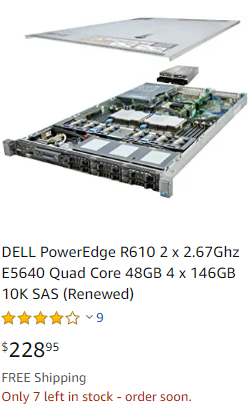
But I think my point is pretty clear here and you can find cheap server equipment with very little effort as long as you know what you are looking for. When I first started looking for servers back in 2010 it was a little harder to find good servers. But now it is pretty darn easy.
What do I do with this server?
So you may be asking yourself what do you do with this server once you get it? Well, the short answer is, whatever you want. You want to learn Systems Administration set up a lab and learn Windows Server. You want to learn development, setup an Apache Server or IIS server and learn web development. The possibilities are almost endless.
Build a $400 Lab
To help you through all of the steps I have put together a completely free ebook. “Build a Home Lab for Under $400” is a complete eBook where I walk you through building a server lab for less than $400. We start with why you would want a home lab. Then we walk through networking equipment, purchasing cheap server equipment, and finally setting up that server for virtualization. I walk you through installing VMWare ESXI, also completely free, and VirtualBox.
If you are interested in learning more check out https://400dollarlab.com and download your FREE eBook.