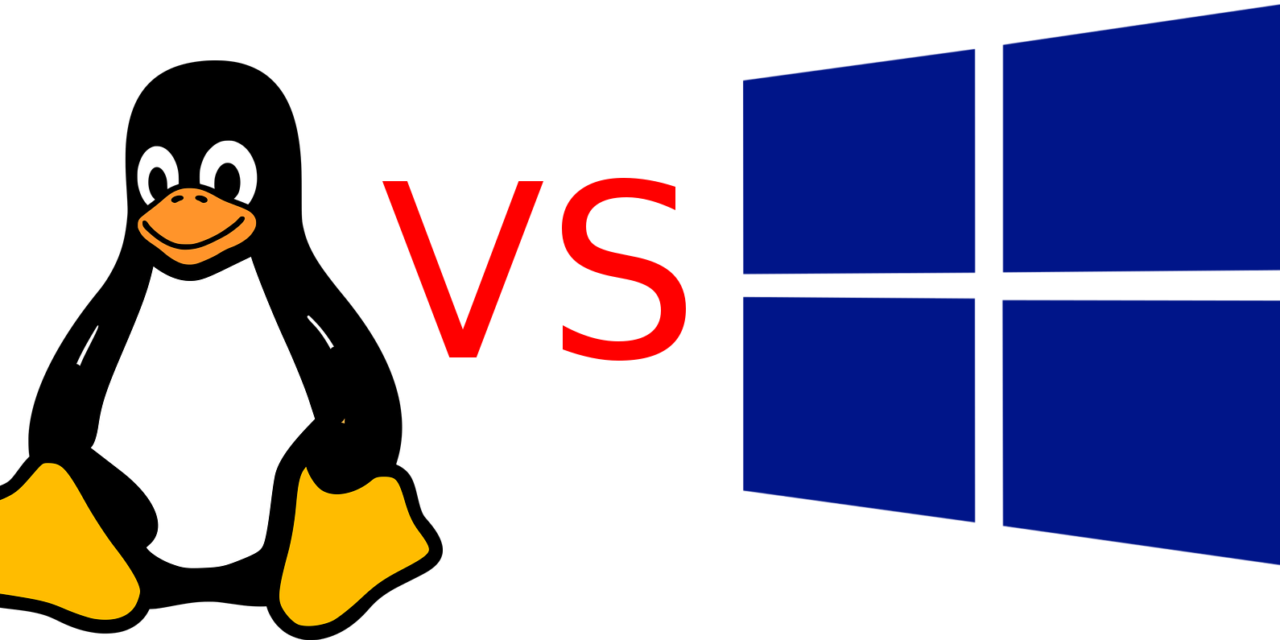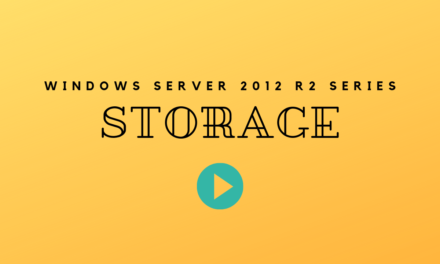The age-old debate of which is better Microsoft Windows or Linux operating systems. Well, I am here to settle this once an for all!
You have die hard fanatics in both corners claiming one is better than the other. “I would never use Micro$oft” one will say while another would reply “Microsoft provides the best business software out there”.
Let’s take a look at the benefits and the downfalls of each Operating System as a whole and make a determination. One caveat is that I know there are multiple distributions of Linux but for the sake of this post, I am lumping them all together. Deciding which Linux distribution is better is another can of worms I don’t want to open.
Benefits of Microsoft Windows
Lets first take a look at the benefits of Microsoft Windows Operating Systems. I am also looking here from a Server perspective since this is a Systems Administrator blog.
According to NetMarketShare.com Microsoft Windows currently holds 87.44% of market share compared to Linux holding only 2.17% of the market share. From these stats, I would first say that the market share alone shows that more businesses are using Microsoft Windows which means a few things.
By having a larger market share there are going to be more qualified technicians to support Microsoft Windows vs Linux Operating Systems. This high of a market share also means more 3rd party developers will be writing applications for the Windows platform. If you were a developer would you spend your time writing software for the 2.17% of operating systems or 87.44% of them?
Microsoft is very largely invested in their software and services. This is why my places call themselves a Microsoft Shop. This means that they primary use everything Microsoft. Microsoft Windows as Operating Systems, Microsoft Exchange for email, Microsoft Office, Microsoft SharePoint for Intranets, Microsoft Hyper-V for virtualization, Microsoft 365 and the list goes on and on. Having this vast array of software offerings from the same company means better integration and working between applications. Yes, I do know that Microsoft has compatibility problems between their own applications. But it certainly is better than trying to get OpenLDAP to work with Microsoft Exchange. That combination is highly unlikely to happen.
Downfalls of Microsoft Windows
I can’t speak of the benefits without talking about the downfalls and I will go ahead and get the biggest one out of the way. PRICE! Microsoft Windows is an expensive operating system. Windows Server 2019 on a 16 core server is about $727. That is about $45 per core, the computer I am writing this on right now has 4 cores so that would cost me about $180 and just one server in my lab is 8 cores so that would be $360 for one server. This price can add up pretty quick.
We all know and love Microsoft patches, so much though there is a day every month dedicated to Microsoft patches being released. Patch Tuesday occurs on the second Tuesday of every month and is unofficial but roughly when Microsoft releases patches. Because patches are released every month this means you should apply them within 30 days of them being released. This means you should be rebooting every Windows Server in your environment every month. For some smaller companies, this can be hard if you don’t have multiple servers to add redundancy to your environment.
To continue on with patching every month it is just a good idea to go ahead and reboot your Microsoft Windows Servers every month anyway to release any resources that have gotten “stuck”. As applications run they take up resources and when they finish they release resources. However, sometimes applications don’t release all of the resources they were consuming. This overtime causes you to have less and less resources available. Rebooting the server frees up all of these resources. Luckily patch and server reboots have improved with Server Core since most patches are fixing problems in the Windows graphical interface.
Benefits of Linux
Now let’s move to the other side and take a look at the benefits of using Linux Operating Systems and you will notice that some of the benefits here directly correlate with downfalls of Microsoft.
The first major benefit of Linux Operating Systems the cost FREE as in Free Beer! Majority of the Linux operating Systems are open source which means you can obtain and use them for free and their source code is readily available for anyone to view and tweak as they would like. The exception here is Red Hat Linux which is proprietary and does require you to purchase a support subscription from them. They are currently going for about $349. But we won’t be including them because they deviate from the norm here. However, CentOS is a version of Red Hat with all of the Red Hart proprietary information stripped from it. Also on a personal note CentOS is my Linux OS of choice. But you can get Ubuntu Server, CentOS, Debian, SUSE all for the low low cost of nothing. This is one of the things that make Linux Operating Systems so attractive.
Linux Operating Systems are inherently stable and don’t need a reboot every month. You should still attempt to patch these servers but you will most likely find there are fewer patches needed every month and many of those patches don’t require a reboot.
Again on a personal note, I prefer the remote management of Linux Servers over Microsoft Windows simply because of SSH. Microsoft is getting there with PowerShell but they still have a little ways to go. Again this is just a personal note
Downfalls of Linux
I can’t have benefits without downfalls can I and one of the biggest downfalls I see is compatibility. Unless you are strictly running Linux and no Windows in your environment integrating Linux Operating Systems with Active Directory or Exchange can be a bit tricky. This doesn’t always make for the best user experience.
Going back to the fact that Linux is only about 2.17% of the Market share means that there is going to be a much smaller pool of qualified techs to administer Linux Systems. Also because of that, you will be paying Linux Server Administrators more than you would be paying Windows Server Administrators.
According to PayScale.com Linux System Administrators make about $9,500 more a year that Windows Systems Administrators.
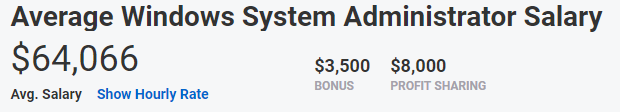
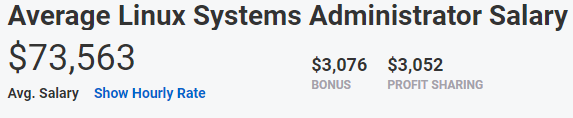
So some of that money you would be saving by not using Microsoft Windows you will be paying to your Systems Administrator to manage your Linux environment.
Choosing the right OS for the job
There are many specific jobs that each server is better suited for. A few examples are:
- Managing Users and Computers
- Microsoft Windows – Active Directory
- Client computer OS
- This really depends on the client. Your typical users who are not incredibly computer savvy would prefer Windows.
- Appliance type of application
- Linux Server all the way because they are more stable and just lend better to running as an appliance
Instead of looking at the Operating System and determine which one is better overall you really need to look at the job and say to yourself “Which Operating System will do this job better”. Or even “Based on my solution to a problem which Operating System will be better”.
Conclusion
So which one do I think is better??
Both! An operating System is a tool to help you accomplish a task. You need to choose the correct tool based on the task you are trying to complete. So think about what you are trying to accomplish and from there determine which Operating System would be better. I have a blended environment in my lab and at my job. This is because there are some jobs that Linux is better for and I am going to use it for that. There are also some jobs that Windows is better for.
A good Systems Administrator should be familiar with both Windows and Linux. I wouldn’t expect you to be an expert in both but you should know them well enough to determine which one is better for the job.
So I challenge you to explore Linux Operating Systems along with Microsoft and learn as much as you can about both.