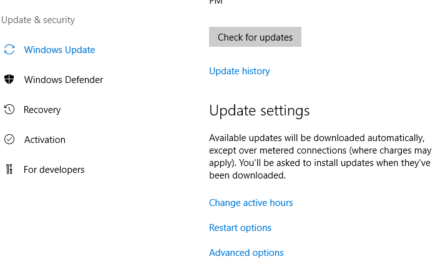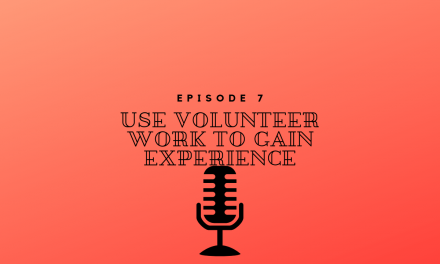My Top Technologies to Learn in 2020
Hey everyone Mike here with Podcast number 9. I am going to try really hard to get into the 2 digit podcasts before 2020 but this time of year can be tough. It has been a great year for Information Technology with all of the advances and new technologies coming out. So I felt it fitting that in this podcast I will go over my Top Technologies to Learn in 2020.
Cloud Office Services
Typically services like email and Office software are installed on-premise or installed on your own computer. But Cloud Office services supply these in the cloud. There are two big players when it comes to Cloud Office Services.
Office 365
Office 365 includes much more than just the office suite that you are familiar with, Word, Excel, and PowerPoint. It includes Exchange Online, Skype for Business and Microsoft Teams. Skype for Business not so much anymore because the end of life for it has officially been announced. So no new users will be added to Skype for Business Online and the product will officially go away in 2021. So while the product is still relevant for 2020 Microsoft Teams will be the replacement.
To go a little deeper into this, Office 365 and the next one I will talk about is what we call Software as a Service. Where a provider is taking care of everything except managing the software. The provider, in this case, Microsoft is taking care of the hardware, the Operating System, patching, and installing the software (i.e. Exchange Online). All we are responsible for is the actual configuration of the software itself. All hardware upgrades, OS Upgrades, and Patching are done for us by the provider and we never see it.
Google GSuite
Google’s version of Office Cloud Services is their GSuite of tools. Now while Microsoft is a huge player it is important to know other services because businesses have a choice. While Microsoft has more familiar office tools GSuite can be more cost-effective especially to smaller businesses just starting out. So being familiar with GSuite is going to help make you a well rounded Systems Administrator.
Most businesses I have worked with certainly have preferred Microsoft because of the familiarity of it. While GSuite if you have never used it is a little more unfamiliar and there is no software to install for the Google DOCs or Google Sheets. I have found that have web-only applications can make some users uncomfortable.
If you have never used GSuite it is really all of the tools that you get to use from Google for free but in a more enterprise type setup. You can control accounts, you get more storage for emails and Google Drive. You even have some other features such as Google Hangouts as a minimal voice provider and web conferencing tool.
So those are the two main Cloud Office Technologies to Learn in 2020. What I think we will see is that even companies with a lot of physical infrastructures will migrate Office workloads to a cloud service. By removing the need to maintain the hardware and operating system you free up your Systems Administrators to do other work. Also as time goes on Cloud office services will be the only thing companies offer.
Cloud Services
Continuing on with the Cloud theme the next technology to learn in 2020 is just Cloud Services in general. There are a handful of different cloud service providers out there and having a good foundation of them all will really make you a desirable Systems Administrator to many companies.
The three main plays in this category are Microsoft and their Azure cloud services, Amazone Web Services or AWS for short and Google Cloud Platform or GCP for short. All of these platforms offer very similar services. The image below was posted on LinkedIn and I reshared it because I felt it was a great representation of the service parity between the three major Cloud providers.

Serverless Computing
I am not going to go into to much detail on the offerings of the different Cloud services. But showing the feature parity and the offerings help move into the next point of Cloud Services.
Serverless computing is a term that has been out a lot this year (2019) and I really love the concept. I love the idea that we can put workloads into cloud services that don’t require us to manage and servers, OS’s or Patching.
Serverless computing isn’t really serverless because all of these services are running on someone’s servers, the cloud providers. However, from the perspective of the customer, there are no servers to manage. We can use the different services provided by the Cloud provider to put workloads out that will scale without any intervention from us.
Serverless Web Applications
Websites and Web applications are a perfect use case for serverless computing. I have spent a lot of time with this over the course of 2019 and get really excited about the possibilities.
Let’s walk through an example. I want to build a brand new Web Application and I have decided to use Amazon as my Cloud Provider to host my app. There are a few services that I can take advantage of with AWS to help me here.
S3 Storage
Amazon offers a storage solution calls S3 where you can store files and pretty much anything you want. One nice feature is that you can enable an S3 “Bucket” to host a static website. So if I place all of my HTML code in an S3 bucket and check a box it can host my website for me. So I have no webserver to manage and S3 storage will scale automatically to the demand my website is getting. Previously if I built a webserver to host my app I would have to build multiple to handle the load as it changed.
Amazon API
Now a web app is not good it is only static content. So I can utilize the Amazon API service and build my own API for my static site to interact with. I would use Javascript on my site to call the Amazon API I built to do different things like log in a user.
Lambda Functions
Now that I have my site hosted using an S3 bucket and my site can call the Amazon API I built. Now I need a way of performing server-side processing. Lambda Functions are Amazon’s service for such a thing. With Lambda I can interact with a database and perform other functions on the server-side.
DynamoDB
For a web app to be any good it has to store and retrieve data. DynamoDB is an Amazons NoSQL solution. So my Lambda functions can directly interact with DynamoDB. We can use this for creating users, authenticating users, reading and writing any data that I want.
So you can see from the long-winded example above I could write an entire web application without ever having to touch a server operating system. I can do everything using services provided by Azure, AWS, or GCP. The great thing about creating a Serverless web app is that it will scale to demand. You also will only pay what you use. If you create a Virtual Server on AWS you pay for the server runtime. So you are paying whether your server is highly utilized or not utilized at all. With serverless computing, you only pay for exactly what you use.
If you have not noticed I get super excited about all of these services and the capabilities of it. The power of these services is why I feel this is some of the top technologies to learn in 2020.
PowerShell
This is one I say every year but PowerShell is absolutely a must for Systems Administrators. The need for PowerShell will just be more and more true in 2020. Up until about 2015 most Microsoft applications were written and then PowerShell cmdlets were written on top of that. Now Microsoft writes everything to be done in PowerShell. Then most other interfaces are built on top of that PowerShell functionality.
One of the skills that I am very proud of is my ability to use PowerShell. Because I understand the capabilities of PowerShell I am able to look at a lot of different problems and come up with solutions utilizing PowerShell.
One example is a script I wrote that detects unusual traffic or bad bot traffic on my website and blocks it. When I originally noticed this problem I knew that PowerShell could to direct SQL queries and all of my traffic data is stored in SQL. So I was able to use PowerShell to query my site traffic from SQL and process that data to determine what was a bad bot or a bad user. Then using PowerShell’s ability to call a RestFul API I could then block that particular IP address using the web hosting software I am using.
This small example gives you an idea of how understanding PowerShell can give you a great leg up. When you know the fundamentals you can come up with some creative solutions to problems. So learning PowerShell is certainly one of the most important technologies to learn in 2020.
Artificial Intelligence
Artificial Intelligence and Machine Learning are two big buzz words coming out of 2019. But what do they really mean for a Systems Administrator? We need to understand that it is there and where it may show up in our day to day lives. There are two places that I see this technology really show up for us and that is Spam and Phishing detection. Artificial Intelligence is a great use for Spam and Phishing detection. Spammers and people throwing out phishing emails are constantly changing the ways they do things. So, in turn, we have had to change and evolve the way we block them.
As Artificial Intelligence sees more and more spam and phishing emails it will get smarter. It will continue to learn and evolve with continual exposure to spam and phishing emails. This will lead to quicker recognition of new phishing emails as well as more accurate blocking of spam and phishing emails.
Another place I believe we will see more AI and machine learning is in Product Marketing. So you may not work with this directly but if you work for a company that sells products or makes products. Artificial Intelligence may be used to help determine market strategies. This is a great application where product and customer data can constantly be fed into AI. With this constant stream of data, Artificial Intelligence can then determine proper marketing strategies.
Cyber Security
Cyber Security has always been important but it will just continue to increase in importance in 2020. This is especially since we are putting more and more information out into Cloud Services. We need to protect those assets better since they are now a larger target. This is why Cyber Security as a whole is on my top technologies to learn in 2020.
So let’s think of Jim’s mom and pop shop. They have a small Exchange server a files server and a website hosted with Hostgator. They are a super small target and not likely to be targeted by random hackers. Now imagine they put their email and file storage in the cloud? Now they have become a much bigger target because they are part of the Microsoft infrastructure now.
MFA Services
MFA is MultiFactor Authentication which is the use of more than just a Username and Password to access resources. Most people are familiar with this because many services out there now support and offer this to their customers. You may have heard of Google Authenticator or Microsoft Authenticator. These apps will send an alert to your phone you have to confirm before you can access the requested resources. Or you may be familiar with a service sending you a one time password via text you need to enter in. Both of these are examples of MultiFactor Authentication.
Again as systems administrators, it is very important that we understand these services and know what different companies offer. One such company is DUO and they offer Multifactor Authentication for many different pieces of software. DUO can be used with on-premise servers as well as Microsoft’s Office 365. Another company is Okta which is more of an Identity management company. Not only do they provide MFA features but they also provide single sign-on for most services.
Conclusions of Top Technologies to Learn in 2020
So there you have it, my list of the Top Technologies to learn in 2020. These technologies will greatly improve your career as a Systems Administrator. Becoming familiar especially with the Cloud services will allow you to participate in the discussion when your company inevitably decides to move workloads to the Cloud.
I hope you have enjoyed this podcast and if you have any you think I should add to this list please let me know in the comments. Or feel free to hit me up on twitter @MikeWalton1984.