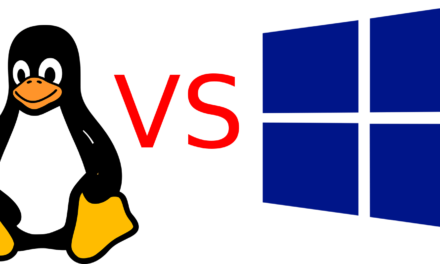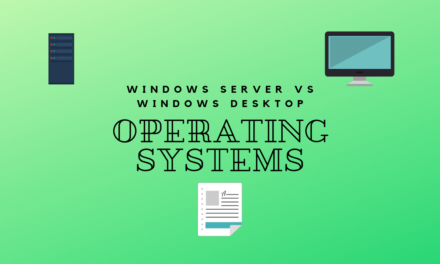One of the greatest struggles I have had over the years is how do I practice what I have learned. There are many ways that we can set up a home lab and unfortunately all of them cost some form of money.
But I will show you how we can limit our cost and still setup a great lab with some free software.
Server Virtualization
To get the most out of the hardware you have you will want to run some form of virtualization. This actually serves two purposes.
- You will get better bang for your hardware buck
- You will get to learn about virtualization while setting it up
There so many different types of free Virtualization software but there are only two that I recommend.
- Microsoft Hyper-V
- VMWare ESXi
I recommend these because you can get them for free and they use very little hardware resources to run which means more of those resources are saved for your Virtual Machines. These two are also the most widely used among businesses. So learning these while you set up your lab will benefit you more in the long run.
Just to be complete the other free Virtualization Options are
- Virtual Box
- KVM
- Xen
- VMWare Workstation
Now I do not recommend these because not only are they not used much in businesses but some of them require a full version of Windows or Linux to run. This takes away precious resources that you will want for your Virtual Machines.
Personally, I use VMWare ESXi and have been using it for the last 6 years without a problem.
Network Virtualization
If you want to spend some time learning about networking you will also want to download and install GNS3. GNS3 is a virtualization platform but centers around network equipment. GNS3 is what I used to learn much of what I know now about Cisco Routers.
Other Great Software
There is some other great software that can help you create your home lab.
- Remote Desktop Connection Manager
- This is free software from Microsoft where you can connect to multiple virtual servers at the same time. I use this software with many of my courses.
- VyOS
- VyOS is a Virtual Router that can be installed on any Virtualization platform. VyOS gives you the ability to separate your lab network from the rest of your home network if you would like.
- PuTTY
- PuTTY us a terminal emulation program for connecting to routers and switches. PuTTY can be used to connect to virtual routers on GNS3 as well as VyOS.
So remember there are many options out there when it comes to free software to help build your lab.
If you want to learn more about finding inexpensive hardware and setting up your own home lab check out my course “Building a Lab On a Budget”.
I would love to hear if there are any free pieces of software that you use for your lab. Let me know in the comments below.