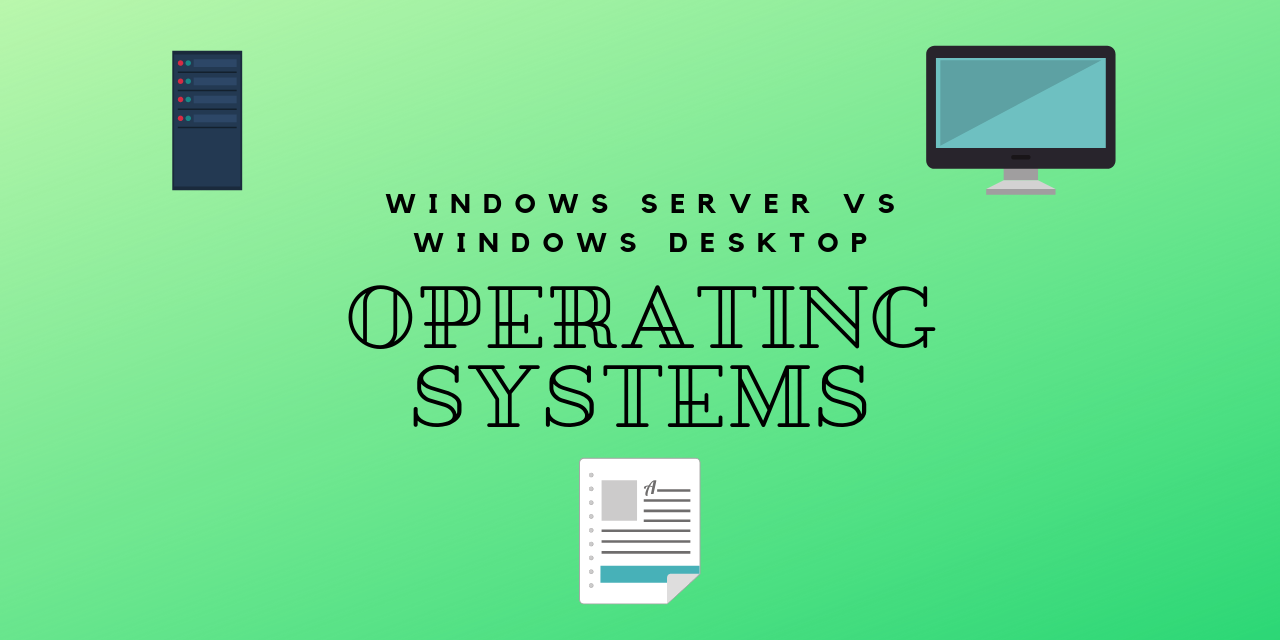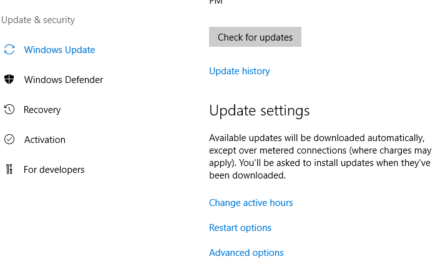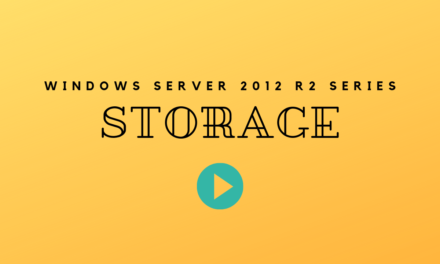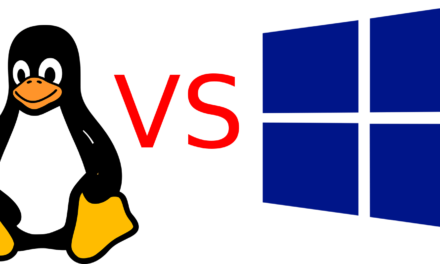Have you ever wondered what is really the difference between Windows Server Operating Systems and Windows Desktop Operating Systems? Well even though they look very similar and really much of the code base is the same there is still a very distinct difference between the two Operating Systems. In this post we will go over those difference and when you should choose Server OS or Desktop OS.
Windows Desktop Operating System
Windows Desktop Operating Systems is your Operating Systems like Windows 7, Windows 8.1 and Windows 10. They are typically found on laptops and desktop computer. They generally have specific hardware maybe to do certain functions. Like a high powered graphics card for gaming, graphics, or even video creation and editing. Windows Desktop always comes in a graphical user interface allowing you to use the mouse. This graphical interface also makes use of the entire Operating System easier and more user-friendly.
Desktop Operating Systems also is meant for home users as well as for businesses so some features may be lacking. Home versions of Windows Operating Systems don’t allow you to join a domain or create a domain. They also don’t allow you to install server features like Hyper-V or DNS. Versions like Windows Professional do allow you to join a domain but you still can’t install certain server features.
Desktop OS also doesn’t allow you to access certain hardware. Windows 10, for example, can only access 2TB of memory. Now that is a huge number but is still much less than Server OSs. Desktop computer processors and very different than Server processors. Desktop OSs such as Windows 10 is more optimized for Desktop processors.
When to use Desktop Operating Systems
So when should we use a Desktop OS? A desktop OS should be used whenever you are using Desktop Hardware. For functions like video editing, image manipulation, and coding the Desktop OS is perfect. It is less expensive than the Server OS and is optimized to use certain hardware like an improved graphics card.
You should try to avoid a Desktop OS when you have an important business process that needs to continually run. Desktop OSs are not meant to run for extended periods of time. They certainly have gotten better over the years but I would not rely on them for important processes.
Windows Server Operating Systems
Windows Server OS is Windows Server 2008 R2, Windows Server 2012 R2, Windows Server 2016 and now Windows Server 2019. While these Operating Systems run the same basic underlying code they are very different. Windows Server is typically found running on server hardware. This is hardware that is redundant and using enterprise-grade components like XEON CPUs. Unlike Desktop Hardware you typically don’t find high-end graphics cards in the server. I do say typically because graphics cards are being used more by servers now, not for their graphics processing. But because they can process multiple threads at the same time. So certain jobs run much faster utilizing a graphics processor.
Windows Server allows you to install important server features. Like Active Directory to create a domain environment. Hyper-V so that you can Virtualize multiple servers. These are all features that are not available in Windows Desktop
When to use Windows Server
We really should be using Windows Server whenever we are using Server grade hardware. This is for the simple fact that Windows Server can address that hardware and is more optimized for it. I have certainly had instances where I used Windows Server Operating System on Desktop hardware but this has been for very specific instances. Mine was I needed an audio card and the server didn’t need to be redundant. So I used Windows Server to improve reliability and Desktop hardware because it had the audio card.
Windows Server can also run without a graphic interface. So in certain cases like a Domain Controller or IIS or specific roles that a server needs you may want to run it without a graphic interface. This is an option you do not have with Windows Desktop Operating Systems, you always have a graphical interface. By not having a graphical interface on Windows Server you minimize not only the size of the install but the attack surface for an attacker. You also reduce the number of patches the server needs. Majority of Windows patching is patching problems with the graphic interface or an application that runs on the graphical interface.
Conclusion
I hope I have given you a good amount of information to help you choose which Windows Operating System you are going to choose.
I would love to hear what you think so please leave a comment below and consider subscribing for more posts and information like this. Also, check out some of my other posts like Windows Server 2016 Storage and Windows Server 2016 Installation.